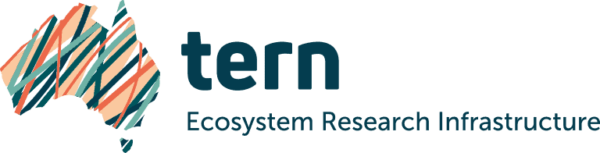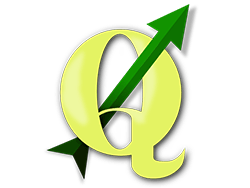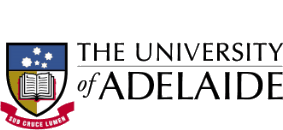TERN CoESRA - Environmental Data Resources
CoESRA Virtual Desktop
A free cloud-based virtual workbench that gives you as a researcher a portable and powerful computational environment to perform and share complex data analysis workflows. With CoESRA you can work globally with your team to run experiments and share your work as well as any environmental data resources.
CoESRA (Collaborative Environment for Scholarly Research and Analysis) is developed by TERN in collaboration with many partners.
CoESRA allows researchers to perform complex analyses without having to set up the experiment from scratch and worry about having enough environmental data resources to run the analysis. It provides the infrastructure to not only re-use data but also tools for data manipulations, scripts for data visualisation and algorithms for analysis processes. Once a specific analysis is conducted, our environmental data portal allows the entire process chain to be stored and shared with other scientists improving the reproducibility and repeatability of the experiments. Finally, the workflow can be published to Research Data Australia (RDA).
The following are some of the features of CoESRA:
Create simulations
Create, execute and
share
simulations
Save time & delegate
Access re-usable Kepler scientific
workflows and with Nimrod
K
distribute jobs
Connect globally
Connect with your team or
collaborate with researchers
from around the world
Store data
Store data for private
and public use
Environmental Data Platform
The Collaborative Environment for Scholarly Research and Analysis (CoESRA) is a cloud-based virtual desktop platform accessible from a web browser. The virtual desktop consists of tools like Biodiverse GUI, Canopy (IDE for python and Notebook), Jupyter
Lab, Kepler scientific workflow, Knime, LibreOffice Math, Macroeco Desktop, OpenRefine, Panoply, QGIS & RStudio and access to ample storage. This wealth of environmental data resources tools are accessible by logging into CoESRA using an Australian Access Federation (AAF) or Google account.
Environmental Data Resources - Applications and Tools available

libreOffice

RStudio
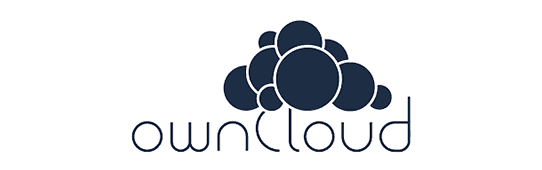
ownCloud Client

Knime

Kepler

libreOffice

RStudio
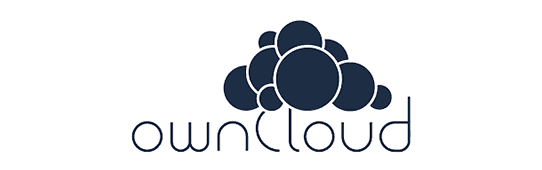
ownCloud Client

Knime

Kepler
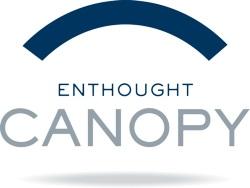
Canopy
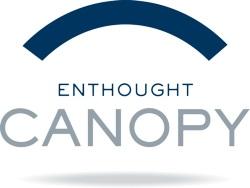
Canopy
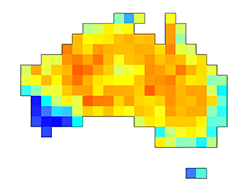
Biodiverse

Dropbox
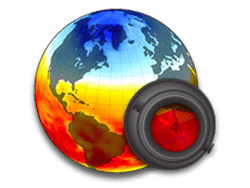
Panoply
Project Portfolio
Listed below are three case studies that demonstrate how CoESRA, our environmental data platform, has been used in different projects. These case studies have a brief description, a map of the workflow and instructions on how to access and run the workflow.
Citation
To cite any scientific workflows or analyses developed or hosted in CoESRA, the environmental data portal, please use the following statement:
Creator (Year): “title of the workflow” was run on “date” in TERN CoESRA Virtual Desktop (www.tern.org.au/coesra), workflow URL from myExperiment.org. Creator (Year): “title of the analysis program” was run on “date” in TERN CoESRA Virtual Desktop (www.tern.org.au/coesra).
If you want to acknowledge CoESRA in any publications, please use the following statement:
This research is undertaken with the assistance of resources from the TERN CoESRA Virtual Desktop.
Please cite the following article if you want to reference CoESRA:
Guru, S.,Hanigan,I. C.,Nguyen, H. A.,Burns,E.,Stein, J.,Blanchard, W.,Lindenmayer, D.,Clancy, T. (2016). Development of a cloud-based platform for reproducible science: A case study of an IUCN Red List of Ecosystems Assessment. Ecological Informatics, 36, 221-230. http://doi.org/10.1016/j.ecoinf.2016.08.003.